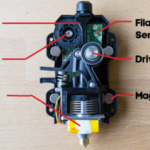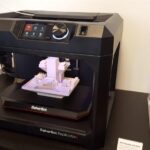Back in January at the Consumer Electronics Show, Makerbot unveiled three new Fifth Generation MakerBot Replicator 3D Printers. These included the MakerBot Replicator Mini, The MakerBot Replicator, and the larger MakerBot Replicator Z18. The company also promised that all three of these new machines would have WiFi capabilities.
This weekend MakerBot has followed through with their promise by releasing MakerBot Desktop Version 3.1.1. To download the latest version of MakerBot Desktop, click here. Once downloaded, you will be ready to enable WiFi on your 3D printer. Follow these steps to do so:

- Connect your printer to your computer via a USB cable.
- Select the ‘Enable WiFi’ option from the Device Preference menu once the software recognizes your printer.
- Choose the correct WiFi network which the software will automatically detect, and enter a password if prompted.
- Select the ‘Connect a New Device’ option and choose your printer. This will connect the printer to the the MakerBot Desktop.
Once connected, the MakerBot desktop will enable you to monitor your prints from any device which is connected to the same WiFi network. You will be able to monitor the print via the camera within your 3D printer, as well as check on the current temperature of the printer’s smart extruder. Please note that this software update is only recommended for the Fifth Generation Replicators at this time. MakerBot has stated that they will continue to update the software so that soon it will be recommended for all MakerBot Replicator 3D Printers, plus the MakerBot Thing-O-Matic.
Makerbot seems to be relying heavily on added features, like the camera’s within their printers, the smart extruders, and the ability to to monitor a print when the user is not in the same room as their printer. Because of this strategy, as 3D printer prices continue to plummet, MakerBot’s line of Replicators are able to remain some of the top selling 3D printers, despite their loftier prices. Connected devices are the future. MakerBot realizes this, and has been able to get a head start on their competition.
Do you have one of the new Fifth Generation MakerBot Replicators? Have you installed this update? Discuss it in the MakerBot Desktop Version 3.1.1 thread on 3DPB.com
If you're looking to get architectural 3D animation in the USA, our service provides an exceptional way to bring your architectural concepts to life through dynamic, immersive visuals. Through our platform, you can easily request high-quality 3D animations that showcase your designs in motion, offering a detailed view of your project from multiple angles and perspectives. Whether it's for a real estate development, a commercial building, or an urban planning project, our expert team ensures that every detail is captured in a visually compelling animation.
Through our website, you can seamlessly get architectural 3D animation tailored to your project’s specific needs. With our help, you can offer potential clients or investors an engaging experience that goes beyond static images. By integrating CGI animations with real-world settings, lighting, and textures, our team creates a lifelike experience that allows your audience to interact with your project as though it were already built. This service is perfect for presenting complex designs in a clear, visually attractive way that stands out in the competitive architectural market.